First off is my new printer. It really isn't any thing that great. But, my super nice laser printer died and I've been living off a crappy $20 ink jet for too long. It's really hard to create cute things for school with that kind of equipment. This sucker had really good reviews and it scans and prints. What else do I need???
I ordered this thermal laminator at the beginning of the summer. When it arrived I realized I needed a new printer. The things I print out with my current operation are not worthy of this laminator. Every school I've ever worked at has had a laminator for teachers to use. I assume my new school is the same. However, there are some jobs that are smaller and/or need more sturdy lamination. Plus, some days I get verrrrrry impatient and I can't wait until I get to school to laminate. I can't wait to use it!!!!
Next, we have my new sticker maker. I can already see how useful this puppy is going to be. Labels for everything!!!! I'm seriously looking forward to make everything sticky (well, everything 5 inches or less)!!!
Finally, I purchased this scanner back in May. I plan on using it along with the classroom organizer app/program from Booksource. I think this is going to be awesome. My hopes are that this increases accountability (I will know exactly what books each student has) and that it will help them remember where to return the books (you can type in locations for all of your books as you inventory them). You can also use an iphone or and ipad instead of the scanner. However, I will not let those 5th grade paws to touch my personal ipone/ipad.








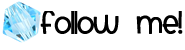





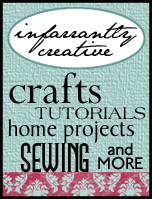

where did you get the scanner?
ReplyDeleteI just found your blog through this linky and LOVE all your crafts. I'm your newest follower. :)
ReplyDeleteKristin
iTeach 1:1
That is one fine printer:) I really need a new one. Thank you so much for linking up. I like that sticker maker, too ;)
ReplyDeleteElizabeth
Have you tested the scanner out with Booksource yet? I plan on using it this year, and I too, am scared to let them use my iPad/phone!
ReplyDeletefourth grade fanatics
I have a question about the laminators... Can you laminate papers and then cut out, say, a star or do you have cut out the star before you laminate it? Does that make sense?
ReplyDeleteLeslie
Miss R's Room
“Isn’t that great?” That’s one of the best printer brands on the market today! You’ve got yourself a very worthy teammate in that printer, let me tell you that! That brand is known to print smoothly, quickly and quietly, and has the best attrition rate when it comes to smudges. I think it will go very well with your new thermal laminator. Speaking of which, just to answer Miss R’s question, it’s best to print out the shape, cut it out, laminate it, THEN cut around the shape instead of laminating the entire paper BEFORE cutting the shape out. It will actually save you a lot less trouble.
ReplyDeleteThose are great finds, particularly the printer! It’s good that you found a printer that scans at the same time. I hope this gives you much better images than your old printer. Tip: always check and clean your printer head because that is one of the most important parts of the printer.
ReplyDeleteIt sounds like these new tools are going to be very helpful in your classroom.
ReplyDelete